The choice of the best powerline adapters will definitely enhance your internet surfing and downloading experience. Tired of system failures of your Wi-Fi connection or its slow streaming? Internet powerline adapters are the final best solution to your worries and irritation.
Powerline adapters are useful when your internet Wi-Fi signals don’t reach some of the areas in your house. You might have difficulties solving this problem with traditional methods of extending your ethernet line because you don’t want to spread a web of ethernet cables all over the floor of your house.
There comes an internet powerline adapter to solve your tension and relieve you of all the hassle. Powerline adapter comes in pair, one to be connected to the internet router, while the other to be connected to your system.
The process of using an internet powerline adapter is quite simple and handy. Simply plug in one of the adapters in the socket closer to your internet router and then plug the router’s ethernet cable into that adapter. Plug the other adapter near your device and then plug your device into that adapter.
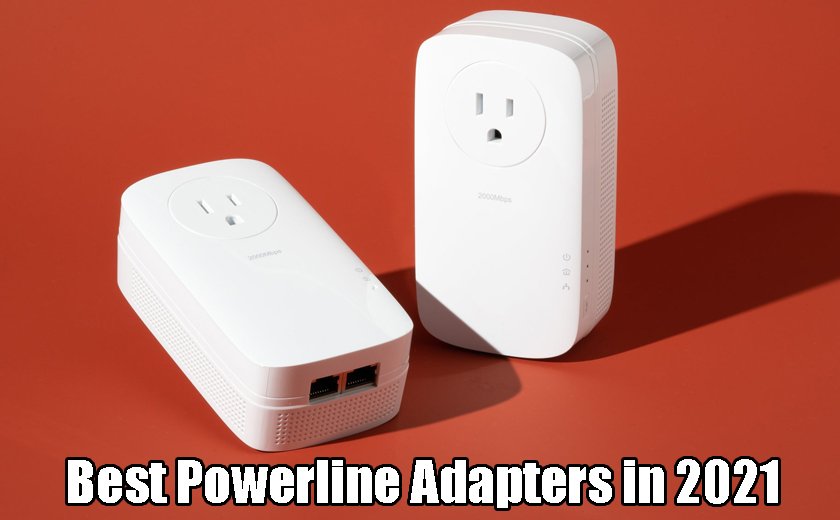
Which is the Best Powerline Network Adapter?
Now that you know the working and significance of internet powerline adapters, you might be wondering: how do I choose a powerline adapter? You need not worry, because we have compiled a list of the best powerline adapters for you, so you could easily pick up the one that suits you the most.
Below is a quick review of the list:
- Devolo dLAN Duo 500 Powerline Adaptor
- Devolo Mesh WiFi 2
- Devolo Magic 2 WiFi
- Asus 1200Mbps AV2 1200 Wi-Fi Powerline Adapter
- Devolo dLAN 1200+ WiFi ac powerline adapter
- TP-Link AV2000 Powerline adapter
- TP-LINK AV600 Powerline Adapter Kit
Now let’s dive into the details one by one.
Devolo dLAN Duo 500 Powerline Adaptor
If you are searching for a low-cost powerline adapter that does a reasonable job for you it might be the best pick for the job. Though it neither has a passthrough socket nor a Wi-Fi, the specifications justify its price. This even does not give you a high-speed surfing experience. It has two ethernet ports and has a stylish and decent outlook.
Specifications
Maximum Speed: 500 Mbps
Ports: 2 Gigabit Ethernet Ports
[i2pc pros_icon=”icon icon-thumbs-up” cons_icon=”icon icon-thumbs-down” show_title=”false” title=”Pros & Cons” show_button=”false” pros_title=”Pros” cons_title=”Cons” ][i2pros]Low price
Two Ethernet Ports
[/i2pros][i2cons]Comparably lower speed
No Wi-Fi
No passthrough [/i2cons][/i2pc]
Price:
US $ 60.16
Devolo Mesh WiFi 2
This Wi-Fi adapter helps you connect your devices at any nook or corner of your home to the internet. The adapter features not only two ethernet ports but also Wi-Fi to allow your device multiple options of connectivity. Furthermore, the package comes with three adapters to afford you extra movability. You can connect your smart-TV and other devices like game consoles to this adapter for better performance.
Specifications
Bandwidth: 802.11 ac, 2.4 GHz, 5 GHz
Ports: Two Ethernet Ports
[i2pc pros_icon=”icon icon-thumbs-up” cons_icon=”icon icon-thumbs-down” show_title=”false” title=”Pros & Cons” show_button=”false” pros_title=”Pros” cons_title=”Cons” ][i2pros]Mesh Wi-Fi
2 Gigabit Ethernet Ports
High Speed
[/i2pros][i2cons]Extensive documentation
Costly[/i2cons][/i2pc]
Price:
US $ 420
Devolo Magic 2 Wi-Fi
This adapter affords you the best speed coupled with the latest technology. It offers mesh Wi-Fi compatibility along with 2 ethernet ports. Though it is quite expensive, it does not let you down with its price, rather inspires you with its advantages. One of them being ease of installation and use.
Specifications
Speed: 2400 Mbps
Ports: 2 Ethernet Ports
High-Speed connectivity
[i2pc pros_icon=”icon icon-thumbs-up” cons_icon=”icon icon-thumbs-down” show_title=”false” title=”Pros & Cons” show_button=”false” pros_title=”Pros” cons_title=”Cons” ][i2pros]Fast surfing speed
Mesh Wi-Fi
Passthrough power socket
Two ethernet ports[/i2pros][i2cons]No backward compatibility[/i2cons][/i2pc]
Price
US $ 262
Asus 1200Mbps AV2 1200 Wi-Fi Powerline Adapter
Asus is renowned for its best electronic products in the market. One might not give a second thought before buying an Asus device. Having said that, this adapter by Asus has an external Wi-Fi antenna for better coverage, but according to some, this antenna shatters the overall look of the adapter. However, the overall look is quite good and the performance of this adapter outperforms a tiny issue of the external antenna look.
Specifications
Speed: 1200 Mbps
Ports: 3 Ethernet Ports
Wi-Fi enabled
[i2pc pros_icon=”icon icon-thumbs-up” cons_icon=”icon icon-thumbs-down” show_title=”false” title=”Pros & Cons” show_button=”false” pros_title=”Pros” cons_title=”Cons” ][i2pros]High Speed
Wi-Fi enabled
3 Ethernet ports
Passthrough socket
[/i2pros][i2cons]Ugly look due to external antenna[/i2cons][/i2pc]
Price
US $ 129.38
Devolo dLAN 1200+ WiFi ac powerline adapter
This adapter is quite a versatile adapter of its kind offering you dual-band wireless ac networks. It has a passthrough socket to allow you to plug your other devices into it. Moreover, it is among one of those adapters that offer you high internet speeds extending to 1.2 gigabits per second.
Specifications
Speed: 1200 Mbps
Ports: 2 Ethernet Ports
Wi-Fi enabled
[i2pc pros_icon=”icon icon-thumbs-up” cons_icon=”icon icon-thumbs-down” show_title=”false” title=”Pros & Cons” show_button=”false” pros_title=”Pros” cons_title=”Cons” ][i2pros]Fast speed
Offers Wi-Fi broadcast
Passthrough socket[/i2pros][i2cons]Very Pricy
Just two ethernet ports[/i2cons][/i2pc]
Price:
US $ 95.58
TP-Link AV2000 Powerline adapter
The setup comes with a pair of adapters, one having just one ethernet port while the other adapter contains two ports. The adapter with the single port is to be connected to the router while the other one to be plugged into any socket at your home near your system. It affords you the fastest surfing speed of around 2000 Mbps with a dual-band wireless ac network. It also has a passthrough socket. A plus point is, it comes at a relatively reasonable cost compared with other adapters.
Specifications
Speed: 2000 Mbps
Ports: 2 Ethernet ports
Wi-Fi enabled
[i2pc pros_icon=”icon icon-thumbs-up” cons_icon=”icon icon-thumbs-down” show_title=”false” title=”Pros & Cons” show_button=”false” pros_title=”Pros” cons_title=”Cons” ][i2pros]Fast internet speed
Wi-Fi enabled
Reasonable cost
Passthrough socket[/i2pros][i2cons]Just two ethernet ports[/i2cons][/i2pc]
Price
US $ 159.99
TP-LINK AV600 Powerline Adapter Kit
If you are looking for a low-priced powerline internet adapter then this might be the best pick for you. This adapter affords you a Wi-Fi option along with two ethernet ports. However, the low price comes at the cost of a lower speed of up to 600 Mbps, but reasonable for routine internet use. So, you are not going to like this powerline adapter if you transfer a huge amount of data over your internet connection or play heavy video games, etc.
Specifications
Speed: 600 Mbps
Ports: 2 Ethernet ports
Wi-Fi enabled
[i2pc pros_icon=”icon icon-thumbs-up” cons_icon=”icon icon-thumbs-down” show_title=”false” title=”Pros & Cons” show_button=”false” pros_title=”Pros” cons_title=”Cons” ][i2pros]Low-cost
Can extend Wi-Fi network
Passthrough socket[/i2pros][i2cons]Low speed
Just two ethernet ports[/i2cons][/i2pc]
Price
US $ 76.46
Are Powerline network adapters any good?
Some of the times long-range Wi-Fi router or a mesh Wi-Fi system does not serve the purpose of extending the connectivity in remote areas of your home. For example, you want to extend your connection to a different room or a different floor of your house, the walls, the ceilings, or even the appliances in your house interfere with the Wi-Fi signals and affect the efficiency of the overall internet connection.
In addition, there are certain devices that don’t necessarily work on a wireless connection and thus need a wired connection. Here comes the solution in the form of powerline network adapters. They allow you to enjoy the internet without compromising its speed and you can also connect your wired devices like a game console, or smart TV via these network adapters.
Conclusion
You always have the best option of spreading a network of ethernet cables in your house to get the full efficiency of your internet connection. The situation can be considered if you are planning to build a new house in which you can spread a network of ethernet cable through the walls, or you have a huge house that requires a perfect internet connection and you have all the resources to finance this costly procedure.
However, most people can’t just spread a web of ethernet cable in their homes or they don’t have big houses, they have a great option of using powerline adapters. So, if you are thinking to extend a Wi-Fi connection over different areas of your house, you can use a router with a mesh Wi-Fi system or a long-range router. However, for a wired device, or if you want maximum internet speed, then you must consider powerline adapters.



