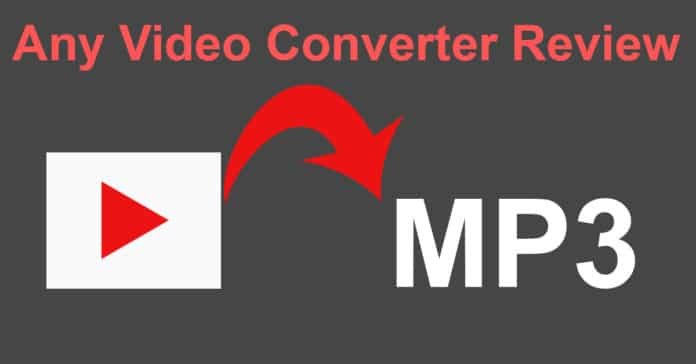Any Video Converter Review
Any Video Converter is considered in the list of most Famous Converting and Downloading toolkit that contains some bonus features which make it one of the best YouTube to Mp3 converters. You can easily take the files included in the discs and then download them from some of the most famous sites like YouTube, Facebook, Vimeo, and even Daily Motion. You can easily apply the prebuilt filters and then burn them into the DVD under any format you like.
The video can be Converted and downloaded in the form of batches, which makes it a more straightforward Converter and a complete one because you can simply download the files under a few clicks. There is an option for editing; even if you want to edit the video afterward, you can do it. That is why it is termed as one of the easiest to use and efficient software that provides all the stuff a user might ever need.
Hence, this is free to use software and comes with a bundle of some free software like Byte Fence and search engine change suggestion to Yahoo. Byte Fence is an excellent Anti Malware software, but if you don’t want to go through its installation, you can uncheck it. The Byte Fence and Yahoo won’t be installed.
It is essential to know that the videos which you download should be in a public domain if they have copyright enabled, then you will have to go through the permission of the owner to convert and download the file.

Experience of User:
From the perspective of a user, Any Video Converter has some on the best features that are present in the self-explanatory interface from which you become happy downloading the videos and even converting them within a matter of seconds. The satisfaction level of this software is amongst the top video altering and downloading software on the internet.
If you want Conversion on the fundamental level, then you can primarily choose the input option like the disc, URL, or even the File itself. Then you will have to select the clip and then select an output format or device. At last, you need to click the box with the title “Click Now.” This will convert the video into the format you have selected, and then you can download it directly. It is awe-inspiring to see different options and formats provided by the software for both the video and the audio.
From basics to more customizations, there is a clipping button, which is just beside that will let you preview the whole footage and then select your own ending and starting points, which is simple and perfect for the trimming of video. Especially in the case when there are long intros.
If you even want to edit the videos except trimming, then there are more options like the cropping, which will let you crop the parts of the video and then save it. There is also a watermark addition option, which will add the watermark to where ever you want to without any payment or headache. When we leave the primary side and go towards a more advanced option, there is a filter provided, which will let you chose the filters and enhancement effects to apply to your footage. You can select different effects and filters, then apply them to different videos individually or even in whole batches, which makes it more efficient to edit a whole lot of stuff altogether.
There is another option that lets you choose from the arrays of audio and video options, including the sample rates, codecs, and frame rates. All of these features were put inside the free version; you don’t have to pay anything in order to attain and use these features.
In case you want to get the extra tools and the ability to remove the protection, which is called DRM, then you can do it in the premium version. There are also record streaming video option which falls on the premium version. There is nothing too impressive on the premium version, but still, if you have extra money and want to use the features in the premium version, you can get the premium version from the software itself.
But according to my own perception, the free version is enough for anyone to use. It has everything that a person would ever need, like the Free YouTube to MP3 Conversion and video downloading from different sites like YouTube, Vimeo, Daily Motion, etc. which are the best-known online video streaming sites. You can also choose from different formats. This software nearly has all the formats for the Video and Audio that you can possibly need. You can also edit the stuff you want, trim the intros, crop the individual parts, add or remove the watermarks, apply filters, and even add effects to the element.
Conclusion:
Any video converter ultimate or AVC is free to use software that comes with everything organized and also possesses a very user-friendly interface. There are a lot of free tools which makes a person overwhelmed on its free to use policy. Having all the formats included for both the audio and video, you can even crop, apply the filter, apply watermark and add effects to the footage free of cost; all this makes AVC software one of the best YouTube to MP3 Converters.
[i2pc pros_icon=”icon icon-thumbs-up” cons_icon=”icon icon-thumbs-down” show_title=”false” title=”Pros & Cons” show_button=”false” pros_title=”Pros” cons_title=”Cons” ][i2pros]Very easy to use, even for beginners
Supports nearly all the formats.
There are some excellent filters and effects.
It has nearly all features free of cost.
Free YouTube to MP3 Conversion[/i2pros][i2cons]There is some software like Byte Fence and Yahoo, which come bundled with the installation file, you can uncheck them but still are annoying.
There is no support for 4K recording.[/i2cons][/i2pc]